Introduction
This is a straightforward example, requiring only a single request to the Analytics API (although the sample makes the request twice to get the response in CSV as well as JSON format). The aim is simply to provide an example of presenting the response in different formats.
Sample app
Source code
The code associated with this sample can be found in this GitHub repository.
Sample app
See the Pen Analytics API: Unique User Report by Brightcove Learning Services (@rcrooks1969) on CodePen.
Dependencies
This sample uses one external JavaScript library for the date pickers:
Getting Credentials
To get a client_id and client_secret, you will need to go to the OAuth UI and register this app:
These are the permissions you will need:
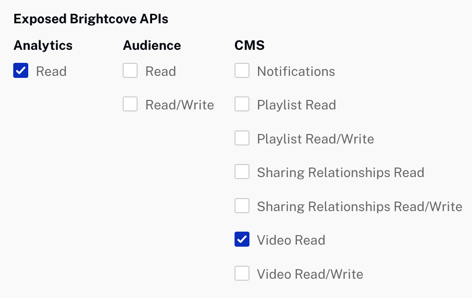
You can also get your credentials via CURL or Postman - see:
If you are getting credentials directly from the API, these are the permissions you need:
[
"video-cloud/analytics/read",
"video-cloud/video/read"
]
Using the CodePen
Here are some tips to effectively use the above CodePen:
- Toggle the actual display of the app by clicking the Result button.
- Click the HTML/CSS/JS buttons to display ONE of the code types.
- Click Edit on CodePen in the upper right corner to fork this CodePen into your own account.
- Find all the code associated with this sample in this GitHub repository.
Proxy code
In order to build your own version the sample app on this page, you must create and host your own proxy. (The proxies used by Brightcove Learning Services only accept requests from Brightcove domains.) A sample proxy, very similar to the one we use, but without the checks that block requests from non-Brightcove domains, can be found in this GitHub repository. You will also find basic instructions for using it there, and a more elaborate guide to building apps around the proxy in Using the REST APIs.
