Introduction
You probably need to delete videos from time to time, because they are no longer relevant or for other reasons. This can be done in Studio or, as explained below, using the CMS API.
The process is straightforward, but there are some things you should be aware of:
- Deleting video cannot be undone.
- Because of caching, deleted videos do not immediately disappear from the Video Cloud system or the internet. The only way to make a video immediately unavailable is to remove it from all players.
- Although you can delete multiple videos, the number that can be deleted at one time is limited by the maximum length of URLs for API requests. Generally, you can delete up to 10 videos with a single request.
Details of the API request
Endpoint
/v1/accounts/{account_id}/videos/{video1_id},{video2_id}...HTTP method
DELETE
Authentication
An access token, the same as every CMS API request.
Request body
None.
Response
204 No Content
Example
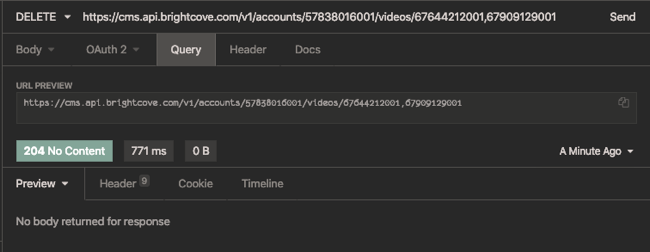
Notes
Delete will fail for a video that is included in a playlist, returning this 409 Conflict error:
[
{
"error_code": "REFERENCES_EXIST",
"message": "Playlist references exist for: [68143720001]"
}
]