Why a pre-release player?
You may wish to frequently test against the latest version of Brightcove Player, including the pre-releases. This document shows you how to configure a player that will be updated every time a new pre-release is available. By setting the "version_alias": "prerelease" configuration option you can be sure this player will always have the latest prerelease version.
In the Studio's PLAYERS module you can set a player to use always be on the latest pre-release:
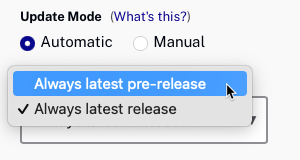
How it works
Whenever a new prerelease version is released for the current major version, the Player Management API republishes all players that have the prerelease version alias on their master branch.
Creating a pre-release player with an API
The following curl statement creates a player using the Player Management API to always use the latest pre-release :
curl \
--header "Content-Type: application/json" \
--header "Authorization: Bearer $ACCESS_TOKEN" \
--request POST \
--data '{
"name": "Player",
"configuration": {
"player": {
"template": {
"name": "single-video-template",
"version_alias": "prerelease"
}
}
}
}' \
https://players.api.brightcove.com/v1/accounts/{{account_id}}/players
Example configuration
Following is a player that has been configured to use "version_alias": "prerelease". In this case, the latest pre-release was version 6.23.0.
{
"account_id": "1507807800001",
"compatibility": true,
"embed_id": "default",
"player": {
"template": {
"name": "single-video-template",
"version": "6.23.0",
"version_alias": "prerelease"
}
},
"player_id": "ipKAiobF4S",
"player_name": "test for \"version_alias\": \"prerelease\"",
"updated_at": "2018-08-30T19:51:41.813Z",
"video_cloud": {
"policy_key": "BCpkADaw...lB71l9h"
}
}
