Introduction
Server-side ads let you maximize ad revenue by delivering high-quality ads stitched into your content as a seamless live stream. Because ads are stitched in on the server side, users cannot take advantage of ad blockers, and one implementation works across multiple platforms and devices. No need to create custom clients for each device.
Brightcove's Player Enhancements for Live SSAI builds upon server-side ads by expanding the user's experience and capturing click-through revenue. This toolkit allows you to add client-side components to live streams, including ad counts, ad countdown timers, click through ads and companion ads.
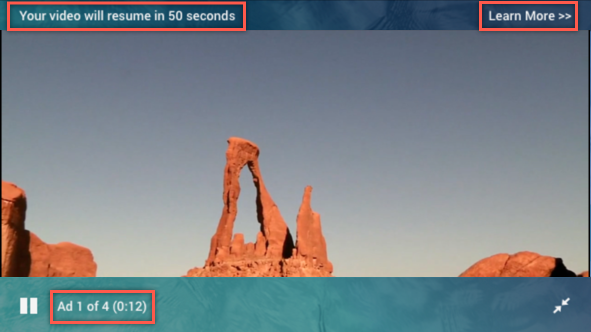
The toolkit also provides another way to fire tracking events. Tracking data is surfaced to the client, giving you the flexibility to fire tracking events from either the client or server. Be aware that ad blockers may prevent client-side tracking.
For more details, see the following:
Account setup
Contact your Customer Success Manager to have your account enabled for Live streams, Server-Side Ad Insertion (SSAI) and Player Enhancements for Live SSAI.
Specifications
Brightcove's Player Enhancements for Live SSAI improves the end-user experience by providing the following functionality:
Surfaces tracking events to the client
Tracking data, including impressions, quartiles, CreativeView, pause, mute, is surfaced to the client. This gives you the flexibility to fire tracking events from either the client or server. Client-specific events like click, pause and mute should always be fired from the client.
The ExtendedMetadata from your VAST responses is customizable and included for the client.
Ad breaks delivered in a stream's DVR window will follow the same actions.
Provides ad break information
Ad break duration helps to keep viewers engaged with the stream.
Ad break information is passed to the client. Each ad duration within a break is surfaced to the client. The client provides a configurable countdown of the break or number of ads in the break, and a countdown timer for each.
Enables click-through ads
Click-through ads let you maximize revenue and align ad sales.
Click-through URLs from the ad server will be passed to the playback client. The video will be clickable, and will send tracking events on user click. When clicked, the client will pause the stream and open the destination in a new browser tab or a separate webview.
Enables companion ads
Companion ads provide another format for displaying ad content. They are usually text, display ads or rich media that appear outside of the player. The benefit of these ads is that they can remain visible throughout video playback.
Limitations
Currently, this feature is only available for the following regions:
- ap-southeast-1 (Singapore)
- ap-southeast-2 (Sydney)
- ap-northeast-1 (Tokyo)
- eu-central-1 (Frankfurt)
- us-west-2 (Oregon)
- uS-east-1 (N. Virginia)
