Introduction
There are several kinds of credentials that can be used in conjunction with your Live API jobs:
- FTP, S3, Video Cloud, or Zencoder credentials that the Live system needs to push clips to your chosen destination
- RTMP credentials that prevent someone who gets the RTMP address of your live steam from playing it back
- OAuth2 or basic authorization credentials that the Live System needs to send notifications to your notification handler
The credentials endpoints for the Live API allow to create and manage these credentials, which you can then reference by their labels when you create Live or VOD clip jobs.
For full details of the API operations for credentials, see the API Reference.
Credential types
The table below shows the credential types currently supported and their uses.
credential_type value |
Description/Use Case |
|---|---|
ftp |
Credentials for FTP site where clips should be sent |
http |
Basic authorization credentials for an http address to send notifications to |
oauth |
Credentials for OAuth2 authentication required for the address where notifications are to be sent |
rtmp |
Add authentication to the endpoint your encoder connects to, so that anyone who has the RTMP URL can't just connect |
s3 |
Credentials for an S3 bucket to send clips to |
videocloud |
OAuth credentials for your Video Cloud account to send clips to (must include the permissions necessary for Dynamic Ingest) |
zencoder |
Authentication for your Zencoder account to send clips to |
Credentials operations
The table below shows the endpoints for managing credentials.
| Endpoint | Method | Description |
|---|---|---|
/v1/credentials |
GET |
List all credentials for the account |
/v1/credentials |
POST |
Create a new credential for the account |
/v1/credentials/{credential_id} |
PUT |
Update a credential for the account |
/v1/credentials/{credential_id} |
DELETE |
Delete a credential for the account |
Credentials fields
The table below shows the fields for credentials.
| Field | Type | required | Allowed Values | Default | Description |
|---|---|---|---|---|---|
credential_default_for_type |
boolean | no |
true
false
|
false |
Want this credential to be default for the user for this type of credentials? |
|
string | yes | |
|
User identifiable name for the credentials |
|
enum | yes |
ftp
http
oauth
rtmp
s3
videocloud
zencoder
|
|
The type of credential |
|
string | yes | |
|
The username, public key, or client id, depending on the credential type |
|
string | yes | |
|
The password, private key, or client secret, depending on the credential type |
|
string | no | |
(credentials are available for all account users) | user_id (GUID) for which the credentials are being created |
Create Video Cloud credentials
The steps to set up Video Cloud credentials for Live follow below.
-
Set up Credentials in Video Cloud. The minimum permissions you will need for the credentials are:
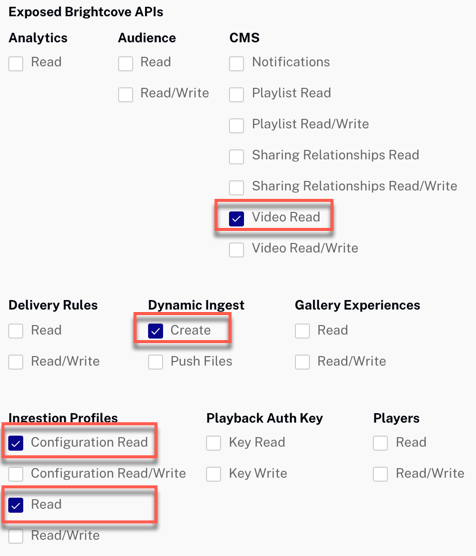
Video Cloud Permissions - Save the
client_idandclient_secretfor the next step. -
Using the Live API, create a new credential:
Request URL:
https://api.bcovlive.io/v1/credentials/Request type: POST
Request body:
{ "credential_label": "{your_own_label_here}", "credential_public": "{client_ID}", "credential_private": "{client_secret}", "credential_type": "videocloud" }
