Introduction
There are two APIs related to Cloud Playout:
- The EPG API allows you to retrieve an electronic programming guide for a Cloud Playout channel. Cloud Playout generates EPG adhering to XML TV standard as described in schema found at https://repository.data2type.de/XMLTV/v_1.47/html/index.html.
- The Channels API allows you to retrieve information about your Cloud Playout channels which you can display in your UI or web page. See Overview: Channels API
Authentication
The Cloud Playout APIs use the Brightcove OAuth system to authenticate requests through an access token that is passed in an authorization header with the request:
Authorization: Bearer {access token}Access tokens are retrieved using the OAuth API - see Getting Access Tokens for details. You will also need client credentials to authenticate the requests for access tokens. These can be created in the Admin section of Studio - see Managing API Credentials. The permissions your credentials will need for the EPG API are:
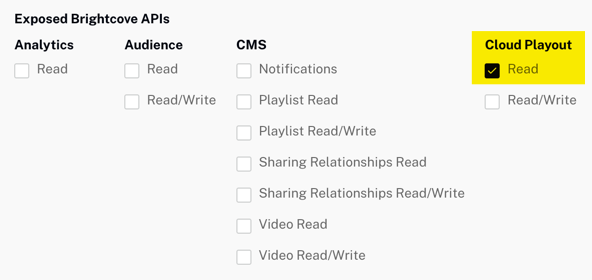
EPG request parameters
The following optional query parameters can be added to the EPG request:
| Parameter | Default Value | Description |
|---|---|---|
start |
(14 days prior to now) | The date-time from which the EPG responses can be queried and returned in ISO 8601 Date format |
end |
(now - the current date-time) | The date-time until which the EPG responses can be queried and returned in ISO 8601 Date format |
limit |
(all programs) | An integer value that controls the number of programmes returned in one request. Note that the limit value (default: 100) may prevent all programmes for the specified time period from being returned. See EPG API Best Practices for more information |
include_ads |
false | Set this to true to include ads in the response |
Notes
- The
start/endwindow cannot exceed 14 days. Start can be 14 days behind from current date-time to query historic EPG. You can also future EPG data for up to 14 days from the current date-time. - If the difference between the end time and start time is greater than 14 days, then the API generates only 14 days from the time time requested to end time or 14 days, whichever is earlier.
- Both
startandendcan accept date-time values with and without timezone offsets - if no timezone offset is included, UTC is assumed. -
Both
startandendmust be URI-encoded:URI Encoding ISO 8601 Sample URI-Encoded 2020-07-24 15:30:002020-07-24%2015%3A30%3A002020-07-24 15:30:00 +05302020-07-24%2015%3A30%3A00%20%2B0530
Sample EPG API response
Below is a sample response from the API:
<?xml version="1.0" encoding="utf-8"?>
<tv source-info-name="Cloudplayout Schedules" source-info-url="https://www.cloudplayout.qa.brightcove.com">
<channel id="9fb8032ff2fe4f55b388d8969c22ca58">
<display-name>MyCloudChannel</display-name>
<icon src="https://bc-cloudplayout-prod.s3.amazonaws.com/default_channel_image.png"/>
</channel>
<programme channel="9fb8032ff2fe4f55b388d8969c22ca58" start="20201120132000" stop="20201120132228">
<title>Frozen</title>
<desc>FrozenMultiLanguage</desc>
<length units="seconds">147.605</length>
<icon src="https://cf-images.us-east-1.qa.boltdns.net/v1/jit/6063799219001/43d57501-b98a-4708-bdd1-a09081f7a585/main/1280x720/1m13s802ms/match/image.jpg" width="1280" height="720"/>
<category>video</category>
<keyword>eyJ2aWRlb19pZCI6IjcwNzAwNDQxMDk2MjAyIiwib3JkZXIiOjEsInRhZ3MiOiJjaGlsZHJlbixjb21lZHkiLCJjdXN0b21fbWV0YWRhdGEiOnsicmVnaW9uIjoiYWZyaWNhIiwic29uZ3MiOjV9fQ==</keyword>
</programme>
<programme channel="9fb8032ff2fe4f55b388d8969c22ca58" start="20201120132228" stop="20201120133228">
<title>LiveDemo</title>
<desc>Live Demo</desc>
<length units="seconds">600.0</length>
<icon src="https://img.brightcove.com/cloudplayout/live-icon.jpg" width="1280" height="720"/>
<category>live</category>
<keyword>eyJ2aWRlb19pZCI6IjcwNzAxNDg0MjA3MjAyIiwib3JkZXIiOjIsInRhZ3MiOiJjcC1saXZlLXBsYWNlaG9sZGVyLGR1cmF0aW9uLTAwOjEwOjAwIiwiY3VzdG9tX21ldGFkYXRhIjp7InJlZ2lvbiI6Im5vcnRoIGFtZXJpY2EifX0=</keyword>
</programme>
<programme channel="9fb8032ff2fe4f55b388d8969c22ca58" start="20201120133228" stop="20201120133327">
<title>ChildrenComedy</title>
<desc>ChildrenComedy</desc>
<length units="seconds">59.164</length>
<icon src="https://cf-images.us-east-1.qa.boltdns.net/v1/jit/6063799219001/9430773f-76f5-476e-964d-a13b40cab90a/main/1280x720/29s582ms/match/image.jpg" width="1280" height="720"/>
<category>video</category>
<keyword>eyJ2aWRlb19pZCI6IjcwNzAxMjE2NDgyMjAyIiwib3JkZXIiOjMsInRhZ3MiOiJyb21hbmNlIiwiY3VzdG9tX21ldGFkYXRhIjp7InJlZ2lvbiI6ImFzaWEiLCJzb25ncyI6NX19</keyword>
</programme>
<programme>
...
</programme>
</tv>Notes
- The start and end timestamps are in UTC time.
- The
categoryandkeywordentries are for internal purposes.
The EPG data contains multiple programme data where each programme represents details about the video or live asset:
<programme channel="27963aa756294a7c98ca1c2c459d4ba2" start="20201118232206" stop="20201118232305">
<title>ChildrenComedy</title>
<desc>ChildrenComedy</desc>
<length> units="seconds">59.164</length>
<icon> src="https://cf-images.us-east-1.qa.boltdns.net/v1/jit/6063799219001/9430773f-76f5-476e-964d-a13b40cab90a/main/1280x720/29s582ms/match/image.jpg" width="1280" height="720" ></icon>
<category>video</category>
<keyword>eyJ2aWRlb19pZCI6IjcwNzAxMjE2NDgyMjAyIiwib3JkZXIiOjEsInRhZ3MiOiJjaGlsZHJlbixjb21lZHkiLCJjdXN0b21fbWV0YWRhdGEiOnsicmVnaW9uIjoiYWZyaWNhIiwic29uZ3MiOjV9fQ==</keyword>
</programme>Here, the keyword contains base64 encoded json value. The decoded value of the keyword is shown below.
video_id: is the identifier for the video as in Video Cloud.order: is the order of the asset in the Cloud Playout program list.tags: comma separated (if any) - associated with the corresponding video in video cloud.- custom metadata: (if any, represented as name/value pairs) associated with the corresponding video in video cloud.
{
"video_id":"70701216482202",
"order":1,
"tags":"children,comedy",
"custom_metadata":{
"region":"africa",
"songs":5
}
}The EPG and Bumpers
How the EPG handles bumpers
The EPG will not include the bumpers themselves. The durations of the bumpers will be reflected in the following way:
- Pre-roll bumper durations are added the following video duration
- Post-roll bumper durations are added to the previous video duration
Potential problems
There are two things you can do that will cause the EPG to be inaccurate:
- Tagging videos to be both pre-roll (
cp-preroll-bumper) AND post-roll (cp-postroll-bumper) will cause the EPG to be inaccurate because it depends on the tag to decide where to add the duration. If the video has both tags, the bumper duration will be added to both the previous and next video. - You can move bumpers in the Cloud Playout program list, but if you arrange them such that a pre-roll bumper is immediately followed by a post-roll bumper, both bumpers will play, but the EPG API will ignore them and the schedule for that time period will be empty.
limitations
- The EPG is generated on best effort / close to accurate.
- When the EPG is initially constructed from the playlist, there may be a start time error as the Cloud Playout takes some time to initiate the switching.
- EPG may not be consistent for every retrieval when the playlist is modified, because it is constructed dynamically based on the current information it holds. Some actions that will alter the EPG include reordering the playlist or adding/deleting assets in the playlist.
- If any malfunction happens in the switching and the switch time is not accurate,there could be transit inaccuracy for the future EPG. Some examples of actions that could cause this would be a playlist switch or deleting the current active asset in playlist.
- Consumers of the EPG should be requesting it as close to realtime as possible to get the most accurate version.
