Introduction
Analytics data is sent automatically by the Brightcove Players, including those provided by the Native Player SDKs. If you are not using a Brightcove Player to deliver Video Cloud videos, you need to instrument the player you are using to send the data to the Data Collector.
Data Collection API v2 is the current standard. The v1 version is deprecated. If you have a v1 implementation, see the Changes from v1 section below.
In addition to this overview and the API Reference, also see this sample implementation.
The Analytics Data Collection API is the endpoint for real-time analytics events. Event data is sent to Brightcove via a series of parameters submitted via HTTP requests, such as:
https://metrics.brightcove.com/v2/tracker?event=video_view&domain=videocloud&account=123&video=789
These parameters describe a fact about the state of the system when an event occurred. The example above describes the fact that a video_view event occurred for video 789 for account 123 (or: a user started watching account 123's video 789. See below for a description of the current analytics events tracked).
Dimensions
Dimensions are qualitative facts about the state of the system when an event occurs. For example, if the request is:
https://metrics.brightcove.com/v2/tracker/?event=video_view
&session=581136_2018-07-03T18:34:46.214Z
&domain=videocloud&account=123
&video=789
The video ID ( 789) and account ID ( 123), and any device and location information gleaned from the request itself are all dimensions related to the video_view event. The Analytics system will record that a video_view event occurred when this request was made, with these dimensions.
Event and domain parameters
The event parameter describes which event has occurred. The domain parameter provides a namespace for events. The event, domain, and session are required parameters (the value of domain is always videocloud).
Additional parameters
Certain parameters must be included with events so that the Analytics system can successfully analyze them
Response types
The response to an analytics data collection API request includes an HTTP response code and a human-readable message.
| HTTP Status Code | Description | Example |
|---|---|---|
200 |
The request was successfully received by the collector and has been persisted. | (returns a 1x1 pixel transparent GIF image) |
400 |
The request sent by the client is missing a required parameter: domain, account or event. (This status will not be returned if domain-specific parameters are missing.) |
"Invalid 'event' parameter" |
50x |
This is error code indicates a problem on the server side. Your event may or may not have been successfully recorded by the analytics system. | "Server-side failure, please retry." |
VOD and Live Events
Live Events
The following conditions must be met in order for the Data Collection API to classify an event as Live:
- Request must not have video_duration parameter.
- Request must have account parameter.
- Request must have video parameter.
-
The event type must be one of the following:
play_requestvideo_impressionvideo_viewvideo_engagementalive_ss_ad_start
- The Account must be enabled by Brightcove Support for Live Video Streaming.
VOD
- You must include the
video_durationwith requests for VOD only. Never send a video_duration for Live streams. - Any request that contains a
video_durationparameter will be classified as VOD.
Minimal data
At a minimum, you should send a session id, video_view event, and video_duration for every video played during a session. The video_view event should be sent after any pre-roll ads are complete.
session
This is the session identifier. The session is essentially one view of a page or app view that has a player in it, for as long as that lasts. The value should be constant for the duration of the session and sent for all events. It should be close to a globally unique identifier (GUID). If there are collisions, the two sessions may be discarded as invalid if they cannot be disentangled.
There are various schemes for creating GUIDs in JavaScript. One example is in this GitHub repository. Please be aware that third-party scripts are not supported by Brightcove.
Minimal Data for Performance (Play Rate & Engagement scoring)
Events
video_impressionplay_requestvideo_viewvideo_engagement
Attributes (all Events)
accountvideo
Additional Attributes (video_engagement Event only)
VOD
rangevideo_duration
Live
video_seconds_viewed
HTTP Headers
User-Agent- Required for Device reporting
Best practices
To be sure that you are sending the correct data to the Collector, you should test your data collection script before generally deploying it. We recommend:
- Build the data collection script for your player.
- Test in a controlled environment for at least a day.
- Check the analytics data either through the Analytics Module or the Analytics API to ensure that what was collected matches your expectations.
Sending the request - avoiding CORS issues
Junk data
In general, data sent to the Collector will be recorded as truth by the Analytics system. If an event contains inappropriate or incorrect information, the Analytics system will interpret the data incorrectly.
For example, if you accidentally send the timestamp as the video ID, your analytics data will be skewed in ways that affect the overall summarization.
URI Encoding
Any strings you send to the Data Collection API that might contain spaces or special characters must be URI encoded for the request to be successful. If you are submitting the request via JavaScript, you can use the encodeURI() method to encode the request string. For example:
urlStr += "&video=" + currentVideo.id + "&video_name=" + encodeURI(currentVideo.video_name);
Events
The events listed below are processed by the Analytics system.
player_load-
Intent/Meaning
A player session has been initiated by an end-user. This marks the beginning of the analytics session, and should be sent before any other events.
Example
https://metrics.brightcove.com/v2/tracker ?event=player_load &session=581136_2018-07-03T18:34:46.214Z &destination=http%3A-%2F%2Fsup-port.brightcove.com%2F &source=http%3A-%2F%2Fwww.google.com %2Furl%3Fsa%3D-t%26rct%3Dj%26q%3D%26esrc%3Ds%26source %253A-%252F%252Fsupport.brightcove.com%252F%26ei%3D OdxWZSGdJ-pL7WJaEeUJVlnw%26bvm%3Dbv.51156542%2Cd.dmg &domain=videocloud &account=1749339200 &time=1377191644796 error-
Intent/Meaning
Sent when fatal errors which disrupt the playback experience are encountered.
Example
https://metrics.brightcove.com/v2/tracker ?event=error &error_code=MEDIA_ERR_SRC_NOT_SUPPORTED &session=581136_2018-07-03T18:34:46.214Z &destination=http%3A-%2F%2Fsup-port.brightcove.com%2F &source=http%3A-%2F%2Fwww.google.com %3Dhttp%253A-%252F%252Fsupport.brightcove.com %26usgWZSGdJ-pL7WJaEeUJVlnw%26bvm%3Dbv.51156542%2Cd.dmg &domain=videocloud &account=1749339200 &time=1377191644796 catalog_request-
Intent/Meaning
Sent when a request to the Video Cloud Playback API is made.
Example
https://metrics.brightcove.com/v2/tracker ?event=catalog_request &session=581136_2018-07-03T18:34:46.214Z &catalog_url=https%3A%2F%2Fedge.api.brightcove.com%2Fplayback &destination=http%3A-%2F%2Fsup-port.brightcove.com%2F &source=http%3A-%2F%2Fwww.google.com %3Dhttp%253A-%252F%252Fsupport.brightcove.com WZSGdJ-pL7WJaEeUJVlnw%26bvm%3Dbv.51156542%2Cd.dmg &domain=videocloud&account=1749339200 &time=1377191644796 catalog_response-
Intent/Meaning
Sent when a response to a prior
catalog_requestis received.Example
https://metrics.brightcove.com/v2/tracker ?event=catalog_response &session=581136_2018-07-03T18:34:46. &catalog_url=https%3A%2F%2Fedge.api.brightcove.com%2Fp2F23823423800 &response_time_ms=243 &destination=http%3A-%2F%2Fsup-port.brightcove.com%2F &source=http%3A-%2F%2Fwww.google.com 53A-%252F%252Fsupport.brightcove.com%252F%2Tzn-oCgCQ AFQjCNJaEeUJVlnw%26bvm%3Dbv.51156542%2Cd.dmg &domain=videocloud &account=1749339200 &time=1377191644796 play_request-
Intent/Meaning
Player V7 only sends a
play_requestonce per session per media stream.play_requestdescribes the action of requesting playback either manually from the viewer by clicking play or automatically by an autoplay mechanism. This event always happens in a moment between thevideo_impressionandvideo_viewevent.Example
https://metrics.brightcove.com/v2/tracker ?event=play_request &session=581136_2018-07-03T18:34:46.214Z &destination=http%3A-%2F%2Fsup-port.brightcove.com%2F &source=http%3A-%2F%2Fwww.google.com %3Dhttp%253A-%252F%252Fsupport.brightcove.com%252F%2 dJ-pL7WJaEeUJVlnw%26bvm%3Dbv.51156542%2Cd.dmg &domain=videocloud &account=1749339200 &video_duration=189 &time=1377191644796 ad_mode_begin-
Intent/Meaning
Sent when control is handed over to an advertising agent by the playback platform.
Example
https://metrics.brightcove.com/v2/tracker ?event=ad_mode_begin &session=581136_2018-07-03T18:34:46.214Z &destination=http%3A-%2F%2Fsup-port.brightcove.com%2F &source=http%3A-%2F%2Fwww.google.com %3Dhttp%253A-%252F%252Fsupport.brightcove.com%252 %26usg%3DAFQjCNEtLod%3Dbv.51156542%2Cd.dmg &domain=videocloud &account=1749339200 &time=1377191644796 ad_mode_complete-
Intent/Meaning
Sent when control is handed over to an advertising agent by the playback platform.
Example
https://metrics.brightcove.com/v2/tracker ?event=ad_mode_complete &session=581136_2018-07-03T18:34:46.214Z &destination=http%3A-%2F%2Fsup-port.brightcove.com%2F &source=http%3A-%2F%2Fwww.google.com %3Dhttp%253A-%252F%252Fsupport.brightcove.com%252F%2 WZSGdJ-pL7WJaEeUJVlnw%26bvm%3Dbv.51156542%2Cd.dmg &domain=videocloud &account=1749339200 &time=1377191644796 video_impression-
Intent/Meaning
The metadata for a video added to the player has finished loading and the player is ready to trigger the view event, either via auto-play or user interaction.
Example
https://metrics.brightcove.com/v2/tracker ?event=video_impression &session=581136_2018-07-03T18:34:46.214Z &destination=http%3A%2F%2Fwww.current-times.com%2F &time=1377191644801 &source=http%3A%2F%2Fwww.google.com %252-F%26ei%3DoEYWUtCgEIXq9ATznoCgCQ %26usg%3DAFQjCNEtLod-Odx6bvm%3Dbv.5115-6542%2Cd.dmg &video=2621468623001 &video_name=Democratic-Rivals%20Target%20Bill &video_duration=189 &domain=videocloud &account=1749339200 video_view-
Intent/Meaning
A video has started playing back (either auto-play after loading, or due to user interaction). Note that only one
video_viewevent is recorded during a viewing session even if the viewer stops and restarts or replays the video.Example
https://metrics.brightcove.com/v2/tracker ?event=video_view &session=581136_2018-07-03T18:34:46.214Z &destination=http%3A%2F%2Fwww.current-times.com%2F &video=2621468623001 &video_name=Debate-2 &video_duration=189 &time=1377191666432 &source=http%3A%2F%2Fwww.google.com%2Furl% %252F%26ei%3DoEYWUtCgEIXq9ATznoCgCQ%26us-g %3DAFQjCNEtv.51156542%2Cd.dmg &domain=videocloud &account=1749339200 video_engagement-
Intent/Meaning
video_engagement: Includes additional rendition selection, bitrate measurements, and buffering information. A subtle change to video engagement was also made in that it should be sent periodically even if no viewing occurred during the engagement period, unless the viewer has intentionally paused playback, either through the player controls or through a player event such as backgrounding the player. In this scenario of the viewer intentionally pausing playback,video_engagementreporting should resume when the viewer intentionally resumes playback, either through the player controls or through a player event such as foregrounding the player. This change is to enable tracking re-buffering delays and counts that cause users to wait for playback. Events describing ranges over 20 seconds are discarded by the Analytics system.Example
https://metrics.brightcove.com/v2/tracker ?event=video_engagement &session=581136_2018-07-03T18:34:46.214Z &destination=http%3A%2F%2Fwww.current-times.com%2F &video=2621468623001 &video_name=Debate-2 &video_duration=189 &time=1377191676589 &range=0..9 &source=http%3A%2F%2Fwww.google.com %2Furl%3Fsa%3Dt-%26rct%3Dj%26q%3D%26esrc%3Ds %26source%3Dweb%26cd%3D1%26ved%3D0CDYQFjAA %26url%3Dhttp%253A%252F%252Fwww.current-times.com %252F%26ei%3DoEYWUtC-gEIXq9ATznoCgCQ %26usg%3DAFQjCNEtLodOdxWZSGdJpL7WJ.51156542%2Cd.dmg &domain=videocloud &account=1749339200
Parameters for all events
Parameters for these events should include any information relevant to the current state of the system when the event occurred, and be as specific as possible. This section details parameters that can be sent with all events, and the following sections show parameters for specific events.
| Field | Type | Description |
|---|---|---|
account |
String |
account id |
applicationoptional |
String |
Custom string to identify the usage of the player. |
domain |
String |
always equal to Allowed values: |
session |
String | A session id that is as universally unique as possible - see the Minimal Data section above for more information |
device_os optional |
String |
Override to specify the OS of the device that originated the event in cases where the User Agent is unreliable (ignored unless both device os and device type are included or if the value submitted is not in the list of values shown here. Not typically included) Allowed values: |
device_os_version optional |
String |
The version of os being used by the device. When not specified, this will be calculated by parsing the user agent string for the tracking request |
device_type optional |
String |
Override to specify the type of the device that originated the event in cases where the User Agent is unreliable (ignored unless both device os and device type are included or if the value submitted is not in the list of values shown here. Not typically included) Allowed values: |
event |
String |
the event type Allowed values: |
destination optional |
String |
URI that originated the event |
player optional |
String |
Sets the ID of the player. |
player_name optional |
String |
Sets the name of the player. |
source optional |
String |
URI that sent the end-user to the |
time optional |
Number |
the timestamp for the event in epoch time (milliseconds) |
country optional |
String |
ISO-3166 (alpha 2) region cISO-3166 (alpha 2) region code (override in case the system can not detect geographic information from the IP address) Not typically included |
country_name optional |
String |
Human readable country name (override in case the system can not detect geographic information from the IP address) Not typically included |
region optional |
String |
ISO-3166 (alpha 2) region code (override in case the system can not detect geographic information from the IP address) Not typically included |
region_name optional |
String |
Human readable region name (override in case the system can not detect geographic information from the IP address) Not typically included |
city optional |
String |
City name Not typically included |
user optional |
String |
A unique user identifier - if not provided or blank, Video Cloud uses the fallback method of using the |
User parameter
- If the player/client application wants to track the unique viewer it should send a unique Id for the user as the user parameter to the collector.
- If the
useris not provided or is blank, we use the fallback method of using theSource IP address + the User-Agent Stringas the unique identifier. - The value of the user parameter is never stored in the logs/database, only a hash (using SHA-256) is stored.
- No cookies are set by the collector.
Unique user
You can use Brightcove Player's plugin functionality to add unique video viewer data to the reported analytics. To do this, you will add a unique identifier to the settings object of the analytics functionality.
Of course, how a unique user ID is captured varies from application to application, but for an example this code assumes a login URL is captured that contains unique user data, such as https://exampledomain.com/users/912389123. This unique URL is passed to the plugin.
The plugin's code below performs the following tasks:
- Uses the standard syntax to create a Brightcove Player plugin with the plugin name defined as
uniqueUserForAnalyticsPlugin. The plugin also accepts anoptionsobject, which contains data passed to the plugin. - The
myPlayervariable is assigned a reference to the player. As well, two other variables are created. - The
userPathvariable is assigned the path passed to the plugin via theoptionsobject. - The
uniqueViewervariable is assigned the parsed version of theuserPath, so only the user ID digits are assigned to the variable. - A user property is added to the Analytics plugin's
settingsobject.
videojs.registerPlugin('uniqueUserForAnalyticsPlugin', function(options) {
var myPlayer = this,
userPath = '',
uniqueViewer = '';
//Assign uniqueViewer a value according to your app and business rules
//In this example, parsing the path passed to the plugin in the options object
userPath = options.path;
uniqueViewer = userPath.substring( userPath.lastIndexOf('/') + 1 );
//Assign a user variable to Analytic's settings object
myPlayer.bcAnalytics.client.user(USER) = uniqueViewer;
});
This code would need to be altered to suit your application logic, then saved to an Internet accessible URL.
From Studio, use the Plugins section to load the plugin in the player, as shown.
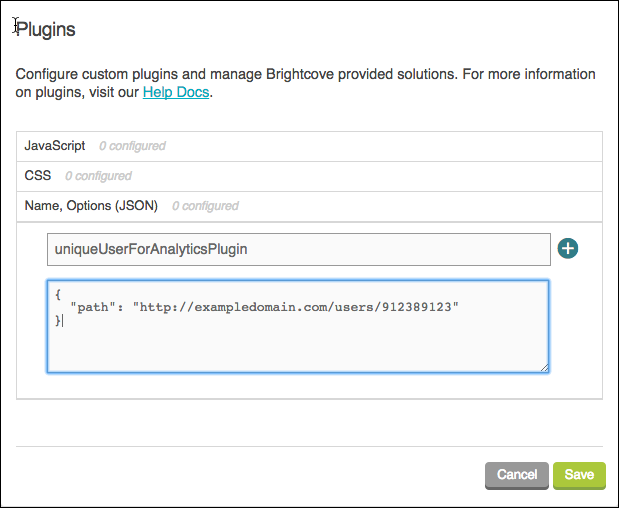
Instead of the JSON that follows, you would pass to the plugin the string containing user data. Of course, the plugin code would need to be updated accordingly to extract the unique user ID.
{
"path": "https://exampledomain.com/users/912389123"
}
For more information on plugin development see the Step-by-Step: Plugin Development document.
device_type, device_os, device_os_version, device_manufacturer, and browser_type parameters
By default, the Analytics system will attempt to detect device type and OS information from the User-Agent header. If both device_type and device_os are sent, the information from the User-Agent header will be ignored in favor of device_type and device_os. In most cases, you do not need to send device, OS, and browser information -- this override should only be used if the User-Agent is unreliable or otherwise not available.
The Analytics system will record other if a request includes unrecognized values for device parameter overrides.
Geographic data Parameters
By default, the Analytics system will attempt to detect geographic information from the remote IP address. This behavior can be overridden by passing country, country_name, region, region_name, city and dma parameters. In most cases, these parameters are not required -- this override should only be used if the remote IP address is unreliable or otherwise not available.
The Analytics system will record ZZ or unknown if a request includes unrecognized values for overrides.
destination and source Parameters
The destination and source parameters provide the URI that originated the event ( destination) and the URI that sent the user there ( source).
The source parameter is used to determine traffic source information. If source is not specified, the Analytics system will treat events as being initiated by direct traffic.
The destination parameter will be used to determine traffic destination information -- that is, where the video is being watched. If the URI does not contain an authority, the API will not record a destination_domain. The destination_path will be recorded as the path in the URI.
During web playback, the URL in the address bar of the page where the video is playing is the destination, and the source is the referrer ( top.document.referrer).
For example, when searching for "live streaming wirecast" on the Brightcove Support site and watching a video that comes up in the results:
| Parameter | Value |
|---|---|
source |
|
destination |
|
If there is no URL (as in the case of native playback, for example), both destination and source should be valid URIs that identify where the video is playing back and how the user got there, respectively.
Assuming the destination is a valid URI:
<scheme name> : <hierarchical part> [ ? <query> ] [ # <fragment> ]
ex. https://www.example.com/foo/bar/baz
--------------/----------/
| |
authority path
---/ -------------------------/
| |
scheme hierarchical part
the Analytics system will handle it as follows:
If the URI contains an authority, the API response will use that authority as the destination_domain and any path provided as the destination_path. If the URI does not contain an authority, the API will not record a destination_domain. The destination_path will be recorded as the path in the URI. A destination without a hierarchical part (e.g. just a scheme) is considered invalid, as is any value without a scheme.
Parameters for specific events
error event parameters
The following parameters should be sent with error events.
| Field | Type | Description |
|---|---|---|
error_code optional |
Number |
A platform specific error code associated with the event |
catalog_request event parameters
The following parameters should be sent with catalog_request events.
| Field | Type | Description |
|---|---|---|
catalog_url optional |
String |
The destination url associated with the catalog_request event |
catalog_response event parameters
The following parameters should be sent with catalog_response events.
| Field | Type | Description |
|---|---|---|
catalog_url optional |
String |
The destination url associated with the catalog_request event that initiated this response |
response_time_ms optional |
Number |
The time, in milliseconds, between the catalog_request event and the catalog_response event |
video_impression event parameters
The following parameters should be sent with video_impression events.
| Field | Type | Description |
|---|---|---|
video optional |
String |
the video id |
video_name optional |
String |
the video name |
video_view event parameters
The following parameters should be sent with video_view events.
| Field | Type | Description |
|---|---|---|
video optional |
String |
the video id |
video_name optional |
String |
the video name |
start_time_ms optional |
String |
The time, in milliseconds, between initiation of playback and the first frame of the video being rendered. This can be different depending on the experience, for instance, if there are no pre-roll ads configured, this measurement is the time between the |
video_engagement event parameters
The following parameters should be sent with video_engagement events.
| Field | Type | Description |
|---|---|---|
video optional |
String |
the video id |
video_name optional |
String |
the video name |
range optional |
String |
the range of the video viewed for |
rendition_url optional |
String |
The url to the most recently selected rendition. For example, for an HLS stream this would be the url to the most recently selected variant |
rendition_indicated_bps optional |
String |
The indicated bitrate, in bits per second, of the most recently selected rendition |
rendition_mime_type optional |
String |
The mime type of the most recently selected rendition |
rendition_height optional |
String |
The encoded height of the video rendition in pixels |
rendition_width optional |
String |
The encoded width of the video rendition in pixels |
rebuffering_seconds optional |
String |
The number of seconds the user spent waiting for video to playback due to un-requested delay during the engagement period |
rebuffering_count optional |
String |
The number of times playback stopped due to re-buffering during the represented engagement period delay during the engagement period |
forward_buffer_seconds optional |
String |
The number of seconds of video currently residing in the forward buffer |
measured_bps optional |
String |
The ratio of the number of bits included in the most recently downloaded segment to the time spend downloading that segment, in bits per second |
media_bytes_transferred optional |
Number |
The total number of content bytes downloaded by the Player during video playback |
media_seconds_loaded optional |
Number |
The total duration (in seconds) of media content downloaded by the Player and available for playback |
player_width optional |
String |
The current pixel width of the player at the end of the engagement range |
player_height optional |
String |
The current pixel height of the player at the end of the engagement range |
dropped_frames optional |
String |
dropped_frames |
video_duration optional |
Number |
the duration of the video in seconds |
video_seconds_viewed optional |
Number |
count of watched seconds since the last update for |
The video_engagement event is a means of tracking video engagement while a video is playing back, and will likely be sent many times during playback. (The player instrumentation sends this event every 10 seconds, if playback is not interrupted.) At present, events describing ranges over 20 seconds are discarded by the Analytics system, so it is necessary to send these events more frequently.
There are two forms that a video_engagement event can take (other parameters omitted for brevity):
| Example | Meaning |
|---|---|
|
Video 123 with a duration of 75 seconds played seconds 0 through 9 (for a total of 10 seconds viewed). |
event=video_engagement&video=123&video_seconds_viewed=10 |
10 seconds of video 123 were viewed. |
While both versions track viewed seconds, the version that includes video_duration and range also contains information necessary to calculate additional engagement data, and is the preferred way to send video_engagement event data to the Analytics system. For live streams, or in cases where the video's timeline is continually changing during playback or is otherwise unreliable, video_seconds_viewed will be the only data available. For VOD, unless duration is unavailable, the video_engagement event should include video_duration and range.
| Parameters | Derived engagement metrics (API) |
|---|---|
video_duration, range |
video_seconds_viewed, video_percent_viewed, engagement_score; engagement curve data |
video_seconds_viewed |
video_seconds_viewed |
If all three parameters ( video_duration, range and video_seconds_viewed) are sent along with a video_engagement event, the Analytics system will calculate engagement metrics from the video_duration+ range parameters.
Fields and events for QoE
The following parameters can be sent with events for QoE metrics. For details about viewing QoE tables and metrics in Video Cloud Studio, see the Quality of Experience (QoE) Analytics document.
| Player event field | Player event value | QoE table | QoE metric |
|---|---|---|---|
event |
"error" |
Error rate | Count of sessions with error |
event |
"error" |
Error rate | Error rate |
event |
"play_request" |
Error rate | Error rate by play request |
event |
"video_view" |
Video start time | Average time before video started by video views |
event |
"video_view" |
Video start time | View count |
event |
"play_request" |
Video start time | For player V7 this describes the action of requesting playback either manually from the viewer by clicking play or automatically by an autoplay mechanism. For Player 6 or older, this counts the number of times resuming playback from pause or replaying. |
event |
video_engagement |
Stall rate | Average stalls per hour of video watched |
rebuffering_count |
>0 |
Stall rate | Average stalls per hour of video watched |
event |
video_engagement |
Upscale time | Average time spent in upscaling per hour of video engagement time |
rendition_height |
Upscale time | Average time spent in upscaling per hour of video engagement time | |
player_height |
Upscale time | Average time spent in upscaling per hour of video engagement time | |
rendition_width |
Upscale time | Average time spent in upscaling per hour of video engagement time | |
player_width |
Upscale time | Average time spent in upscaling per hour of video engagement time | |
rebuffering_seconds |
Summary | Average rebuffering seconds per hour of video watched | |
rendition_height |
Summary | Resolution of the video played |
V2 Changes
This section provides a summary of changes from v1 to v2 of the Data Collector for those who have been using v1.
Base url for tracker
http(s)://metrics.brightcove.com/v2
Additional Fields Supported on All Events:
device_os_version: The version of os being used by the device. When not specified, this will be calculated by parsing the user agent string for the tracking request.
platform_version: Used to indicate that a new release of the specified platform is being used to send the events.
New Events For V2
catalog_request: Sent when a request to the videocloud catalog api is made - note that this event is for internal use, and not exposed in the Analytics Module or via the Analytics API.
- catalog_url: The destination url associated with the
catalog_requestevent - note that this event is for internal use, and not exposed in the Analytics Module or via the Analytics API..
catalog_response: Sent when a response to a prior catalog_request is received - note that this event is for internal use, and not exposed in the Analytics Module or via the Analytics API.
- catalog_url: The destination url associated with the
catalog_requestevent that initiated this response - note that this event is for internal use, and not exposed in the Analytics Module or via the Analytics API.. - response_time_ms: The time, in milliseconds, between the
catalog_requestevent and thecatalog_responseevent - note that this event is for internal use, and not exposed in the Analytics Module or via the Analytics API..
play_request: Player V7 only sends aplay_request once per session per media stream. play_request describes the action of requesting playback either manually from the viewer by clicking play or automatically by an autoplay mechanism. This event always happens in a moment between the video_impression and video_view event.
ad_mode_begin: [Replaces ad_start] Sent when control is handed over to an advertising agent by the playback platform.
ad_mode_complete: [Replaces ad_end]Sent when control is handed back from the advertising agent to the playback platform.
error: Sent when fatal errors which disrupt the playback experience are encountered.
- error_code: A platform specific error code associated with the event.
Updated Events for V2
video_view: Includes new latency measurements
- load_time_ms: The time, in milliseconds, between initiating data load for the video and the video becoming playable.
- start_time_ms: The time, in milliseconds, between initiation of playback and the first frame of the video being rendered. This can be different depending on the experience, for instance, if there are no pre-roll ads configured, this measurement is the time between the 'play_request' and
video_viewevents. If there is a preroll ad, the time betweenad_mode_beginandad_mode_completeshould not be included.
video_engagement: Includes additional rendition selection, bitrate measurements, and buffering information. A subtle change to video engagement was also made in that it should be sent periodically even if no viewing occurred during the engagement period, unless the viewer has intentionally paused playback, either through the player controls or through a player event such as backgrounding the player. In this scenario of the viewer intentionally pausing playback, video_engagement reporting should resume when the viewer intentionally resumes playback, either through the player controls or through a player event such as foregrounding the player. This change is to enable tracking re-buffering delays and counts that cause users to wait for playback. Events describing ranges over 20 seconds are discarded by the Analytics system.
- range: The range parameter is now optional, range can be left out of an engagement event to show that during the period covered by the event, there was no viewing activity. (for example, when there is only re-buffering activity)
- rendition_url: The url to the most recently selected rendition. For example, for an HLS stream this would be the url to the most recently selected variant.
- rendition_indicated_bps: The indicated bitrate, in bits per second, of the most recently selected rendition.
- rendition_mime_type: The mime type of the most recently selected rendition.
- rendition_height: The encoded height of the video rendition in pixels
- rendition_width: The encoded width of the video rendition in pixels
- rebuffering_seconds: The number of seconds the user spent waiting for video to playback due to un-requested delay during the engagement period.
- rebuffering_count: The number of times playback stopped due to re-buffering during the represented engagement period.
- forward_buffer_seconds: The number of seconds of video currently residing in the forward buffer.
- measured_bps: The ratio of the number of bits included in the most recently downloaded segment to the time spend downloading that segment, in bits per second.
- player_width The current pixel width of the player at the end of the engagement range.
- player_height The current pixel height of the player at the end of the engagement range.
- dropped_frames: The number of frames that were dropped from video playback during this engagement period
