Introduction
This sample app loops over a data set to ingest a group of videos using the low priority ingest queue. Using this queue means that the videos will take longer to process, but the advantage of using it is that you do not have to worry about the limitation on the number of job currently processing (for the normal priority queue, that limit is 100 jobs). If you are adding or migrating a large number of videos to your account and can wait a day or so for them to be available, this is a good option. See Dynamic Delivery Ingest Priority Queueing for more details.
Limitations
- Dynamic Ingest does not have a mechanism for processing multiple videos - this sample simply executes a loop to make a Dynamic Ingest request for each video.
Getting Credentials
To get a client_id and client_secret, you will need to go to the OAuth UI and register this app:
These are the permissions you will need:
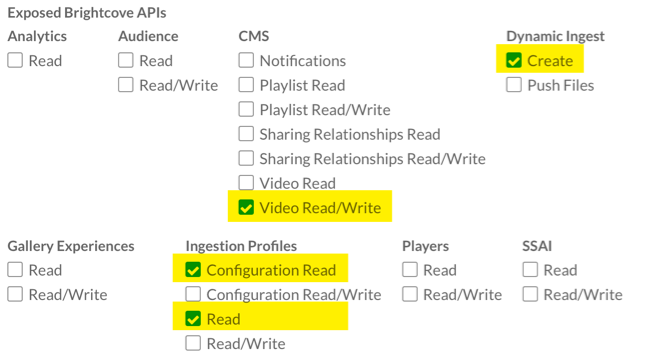
You can also get your credentials via CURL or Postman - see:
If you are getting credentials directly from the API, these are the permissions you need:
[
"video-cloud/video/all",
"video-cloud/ingest-profiles/profile/read",
"video-cloud/ingest-profiles/account/read",
"video-cloud/upload-urls/read"
]
Rate limiting
See Best Practices for information on rate limiting.
Ingest App
Source code
Find all the code associated with this sample in this GitHub repository.
Sample app
See the Pen Dynamic Ingest API Sample: Ingesting Low Priority Videos (Dynamic Delivery) by Brightcove Learning Services (@rcrooks1969) on CodePen.
Using the CodePen
Here are some tips to effectively use the above CodePen:
- Toggle the actual display of the player by clicking the Result button.
- Click the HTML/CSS/JS buttons to display ONE of the code types.
- Click Edit on CodePen in the upper right corner to fork this CodePen into your own account.
- Find all the code associated with this sample in this GitHub repository.
Proxy code
In order to build your own version the sample app on this page, you must create and host your own proxy. (The proxies used by Brightcove Learning Services only accept requests from Brightcove domains.) A sample proxy, very similar to the one we use, but without the checks that block requests from non-Brightcove domains, can be found in this GitHub repository. You will also find basic instructions for using it there, and a more elaborate guide to building apps around the proxy in Using the REST APIs.
