Overview
The best, first step to understand the information in this document is to look at the OAuth Overview if you have not done so yet.
Your BC_TOKEN is a unique, anonymous identifier for you as a Brightcove user. Apart from its existence in a backend Brightcove system, it is set as a cookie when you login to Studio so that Studio knows your role and what accounts you have access to. This is all transparent and requires no action on your part.
The use of the BC_TOKEN for you is in authenticating an OAuth API request to create client credentials.
Steps
Get your BC_TOKEN
You will need to login to Studio to get your BC_TOKEN.
- Login to Studio as you normally do.
- With any page in Studio open, open the developer tools for the browser, go to the Console, and paste in the following code:
and press return.
- You should see a prompt appear that contains your
BC_TOKEN: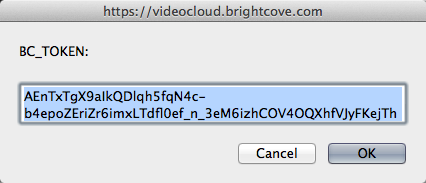
BC_TOKEN - If for some reason you did not get your BC_TOKEN using the previous steps, just go to the Console, type
document.cookie, and press return. - All cookies for the page will be returned in a semi-colon-separated list. Find the BC_TOKEN cookie in the list, and copy the value:
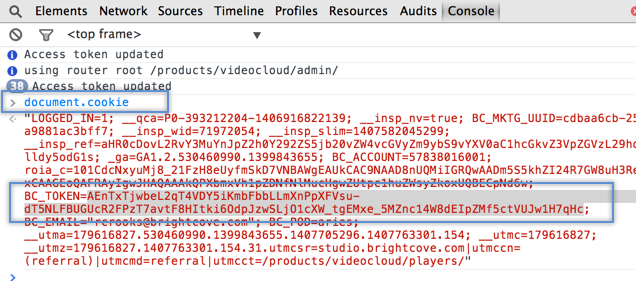
BC_TOKEN in Chrome Developer Tools"
Next steps
See one of the following topics for the steps needed to create client credentials
