Getting a token
If you just want to generate an access token for testing an API request, you can use this sample app.
Tokens are obtained from the Brightcove OAuth API. Before you can get access tokens, you first need to obtain client credentials (a client id and a client secret) that are specific to the API and operations that you want access to. To get your client credentials, see Managing API Credentials.
Once you have your credentials, you obtain an access token by making a POST request to:
https://oauth.brightcove.com/v4/access_token
You must pass the following headers with this call:
Content-Type: application/x-www-form-urlencodedAuthorization: Basic {client_id}:{client_secret}
The entire {client_id}:{client_secret} string must be Base64-encoded (curl will automatically Base64-encode the string if you pass it as --user credentials; in other languages, you'll need to handle the Base64-encoding yourself).
You must also send the following key/value pair as the request body or as URL parameter:
grant_type=client_credentials
The response will look like this (pretty-printed here for readability):
{
"access_token": "ANB7xKhiUZmwltVd3f1odcHHM9VAwg02kwmLwtZwHv3SxGCOWLUf5W4G7X22PRjmR9StvFUqzpVZ1suOfyfOigdi-rnohxyEaSSuZceeLw_9OBW7fXldOG05HEgkeK3N-DBZZZyilodmjA1JWZHbgI3IU7Rmz5IPGyi-sDxHN3KlOr1BDZlLZpXPdFPwEyb6idq-z8AL-blKTSMtNI3_fz3oNBisfrHGUv5tXHoQT4B7FYcvdrap16gTOO7_wNt1zmgLJiUHvyxZgsgBchm_AhohVL-AYgcfCbCR0v7d2hgI4ag35pnZNeujDiBLfnCFcVMlqQGq8UEVZrmU9a8y4pVAGih_EImmghqmSrkxLPYZ800-vIWX-lw",
"token_type": "Bearer",
"expires_in": 300
}
The access_token value is what you must pass in an Authorization header with your API call in this form:
Authorization: Bearer {access_token}
The expires_in value is the number of seconds that the access token is valid for.
Implementation Strategies
If your app will only be making sporadic calls to the Brightcove APIs, you might as well ignore the expires_in parameter and just fetch a new access token for every call. In that case, the processing sequence will look like this:

On the other hand, if you know that your app will frequently make many API calls in quick succession (for, say, generating long reports), then it will be more efficient to fetch access tokens only when you need them. There are two basic ways of doing this:
- Go ahead and try the API call and if you get an
UNAUTHORIZEDerror in response, go fetch a new token and make the API call again. In this case, the processing sequence will look like this: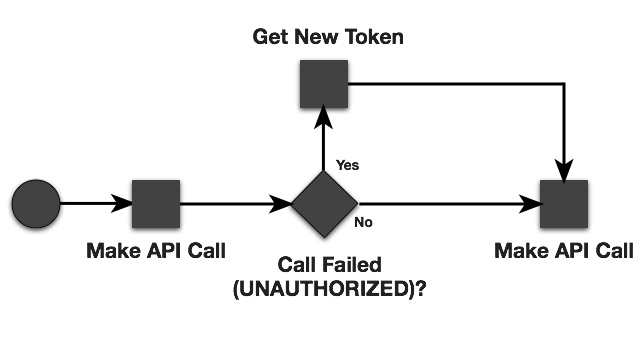
Get Token with Check for Call Fail - Another approach would be to add the
expires_invalue to the current time in Epoch seconds each time you fetch a token, and then on later API calls, check the expires time against the current time to see if you need to fetch a new token. In this case, your processing sequence will look like this: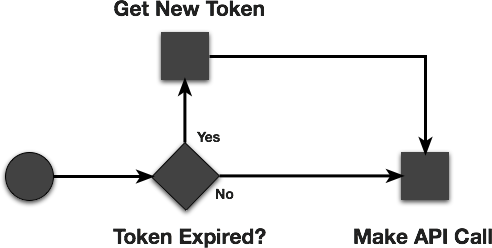
Get Token with Check for Expiration
Postman and Insomnia
Several useful testing tools for REST APIs can be set up to work with the Brightcove OAuth system to get access tokens. We have guides that include steps for doing this for two of most popular cross-platform tools:
Code Samples
Here are some code samples to help you get started.
Shell script example
The first example is a shell script that implements the first implementation logic above: it takes inputs from the user, always gets a new token, and then makes the API call. The script will work on any of the Brightcove APIs, and you may find it useful for testing API calls as you build your app.
Shell script code
bold=`tput bold`
normal=`tput sgr0`
echo 'Enter your client id:'
read CLIENT_ID
echo Your client id: $CLIENT_ID
echo --------------------------
echo 'Enter your client secret:'
read CLIENT_SECRET
echo Your client secret: $CLIENT_SECRET
echo --------------------------
echo 'Enter the full API call:'
read API_CALL
echo Your API call: $API_CALL
echo --------------------------
echo "Enter the HTTP method: [ ${bold}g${normal} (GET - default) | ${bold}po${normal} (POST) | ${bold}pa${normal} (PATCH) | ${bold}pu${normal} (PUT) | ${bold}d${normal} (DELETE) ]:"
read VERB
if [ "$VERB" = "" ]
then
export VERB="GET"
elif [ "$VERB" = "g" ] || [ "$VERB" = "GET" ] || [ "$VERB" = "get" ]
then
export VERB="GET"
elif [ "$VERB" = "po" ] || [ "$VERB" = "p" ] || [ "$VERB" = "POST" ] || [ "$VERB" = "post" ]
then
export VERB="POST"
elif [ "$VERB" = "pa" ] || [ "$VERB" = "PATCH" ] || [ "$VERB" = "patch" ]
then
export VERB="PATCH"
elif [ "$VERB" = "pu" ] || [ "$VERB" = "PUT" ] || [ "$VERB" = "put" ]
then
export VERB="PUT"
elif [ "$VERB" = "d" ] || [ "$VERB" = "DELETE" ] || [ "$VERB" = "delete" ]
then
export VERB="DELETE"
fi
echo "Your request type: $VERB"
echo --------------------------
echo 'Enter data to be submitted in the request body:'
read DATA
echo Your call verb: $DATA
echo --------------------------
# get access token and use regex to extract it from the response
TOKEN=$(curl -s --data "grant_type=client_credentials" https://oauth.brightcove.com/v4/access_token --header "Content-Type: application/x-www-form-urlencoded" --user "$CLIENT_ID:$CLIENT_SECRET" | sed -E 's/.*access_token\"\:\"([^\"]+)\".*/\1/');
echo Your token: $TOKEN
echo --------------------------
RESPONSE=$(curl -s -v -X $VERB "$API_CALL" -d "$DATA" -H "Authorization: Bearer $TOKEN" -H "Content-Type: application/json")
echo Raw response:
echo $RESPONSE
echo --------------------------
echo Pretty-printed response:
echo $RESPONSE | python -m json.tool
echo
Ruby example
The next example is a Ruby script that also employs the first implementation logic: always get a token and then make the API call. This example makes a call to the Analytics API, but can be adapted to work with any of the APIs.
Ruby code
#!/usr/bin/env ruby
# view id --> content,
#!/usr/bin/env ruby
require 'rest-client'
require 'json'
client_id = '5eb0f20e-29a8-4f19-8cb5-80336e2789ab'
client_secret = 'Zqpb_2YrvnGUEjqQUndx6GsjQ3JyAgXoA2gNbhoj-yUV4scij0jwCN0OBz9FILEwHupjeqwdbOUSFMi7zkhpVg'
response = RestClient.post 'https://oauth.brightcove.com/v4/access_token', :client_id=>client_id,:client_secret=>client_secret,:grant_type=>'client_credentials'
token = JSON.parse(response)["access_token"]
puts "The extracted token is:" + token + "\n\n\n"
data = RestClient.get 'https://data.brightcove.com/analytics-api/videocloud/account/1234567890001/report?dimensions=video&from=2014-01-01&to=2014-03-30', { 'Authorization' => "Bearer #{token}", 'Accept' => 'application/json' }
puts "This is the result from the query: \n" + data
Python example
This sample is a Python script that implements the 3rd implementation logic above. It attempts to make an Analytics API call, but if the call fails on an UNAUTHORIZED error, it fetches a new access token and retries the call.
This script also reads the client credentials from an external file - the credentials data file is shown below the Python code.
Python code
import httplib, urllib, base64, json, sys
# This is a python script to test the CMS API.
# To use this script, edit the configuration file brightcove_oauth.txt
# with your brightcove account ID, and a client ID and client secret for
# an Oauth credential that has CMS API - Videos Read permission.
# You can find instructions on how to generate Oauth credentials
# https://apis.support.brightcove.com/cms/getting-started/practice-area-cms-api.html
# This script demonstrates how to refresh the access token
# in handling 401 - Unauthorized errors from the CMS API
# Because the Oauth tokens have a 300 second time to live,
# The refresh logic to handle 401 errors will be a normal part of runtime behavior.
# Note that the client_id and client_secret secure the access to the CMS API
# Therefore, it is not advisable to expose them to browsers. These are meant for
# server to server communication to obtain an access token.
# The access token can be exposed to the browser. Its limited permissions and expiry
# time make limit the duration and scope of its usage should it be observed in network
# traffic or obtained from a browser.
class AuthError(Exception):
def __init__(self):
self.msg = "auth error"
# read the oauth secrets and account ID from a configuration file
def loadSecret():
# read the s3 creds from json file
try:
credsFile=open('brightcove_oauth.txt')
creds = json.load(credsFile)
return creds
except Exception, e:
print "Error loading oauth secret from local file called 'brightcove_oauth.txt'"
print "\tThere should be a local file in this directory called brightcove_oauth.txt "
print "\tWhich has contents like this:"
print """
{
"account_id": "1234567890001",
"client_id": "30ff0909-0909-33d3-ae88-c9887777a7b7",
"client_secret": "mzKKjZZyeW5YgsdfBD37c5730g397agU35-Dsgeox6-73giehbeihgleh659dhgjhdegessDge0s0ynegg987t0996nQ"
}
"""
sys.exit("System error: " + str(e) );
# get the oauth 2.0 token
def getAuthToken(creds):
conn = httplib.HTTPSConnection("oauth.brightcove.com")
url = "/v4/access_token"
params = {
"grant_type": "client_credentials"
}
client = creds["client_id"];
client_secret = creds["client_secret"];
authString = base64.encodestring('%s:%s' % (client, client_secret)).replace('\n', '')
requestUrl = url + "?" + urllib.urlencode(params)
headersMap = {
"Content-Type": "application/x-www-form-urlencoded",
"Authorization": "Basic " + authString
};
conn.request("POST", requestUrl, headers=headersMap)
response = conn.getresponse()
if response.status == 200:
data = response.read()
result = json.loads( data )
return result["access_token"]
# call Analytics API for video views in the last 30 days
def getVideoViews( token , account ):
conn = httplib.HTTPSConnection("data.brightcove.com")
url = "/analytics-api/videocloud/account/" + account + "/report/"
params = {
"dimensions": "video",
"limit": "10",
"sort": "video_view",
"fields": "video,video_name,video_view",
"format": "json"
}
requestUrl = url + "?" + urllib.urlencode(params)
headersMap = {
"Authorization": "Bearer " + token
};
conn.request("POST", requestUrl, headers=headersMap)
response = conn.getresponse()
if response.status == 200:
data = response.read()
result = json.loads( data )
return result
elif response.status == 401:
# if we get a 401 it is most likely because the token is expired.
raise AuthError
else:
raise Exception('API_CALL_ERROR' + " error " + str(response.status) )
# call CMS API to return the number of videos in the catalog
def getVideos( token , account ):
conn = httplib.HTTPSConnection("cms.api.brightcove.com")
url = "/v1/accounts/" + account + "/counts/videos/"
requestUrl = url
print "GET " + requestUrl
headersMap = {
"Authorization": "Bearer " + token
};
conn.request("GET", requestUrl, headers=headersMap)
response = conn.getresponse()
if response.status == 200:
data = response.read()
result = json.loads( data )
return result
elif response.status == 401:
# if we get a 401 it is most likely because the token is expired.
raise AuthError
else:
raise Exception('API_CALL_ERROR' + " error " + str(response.status) )
def demo():
creds = loadSecret()
token = getAuthToken(creds)
account = creds["account"];
try:
results = getVideos( token , account )
except AuthError, e:
# handle an auth error by re-fetching a auth token again
token = getAuthToken(creds)
results = getVideoViews( token , account )
# print the videos
print results
if __name__ == "__main__":
demo();
Credentials file for Python sample
{
"account" : "1234567890001",
"client_id": "30ff0909-0909-33d3-ae88-c9887777a7b7",
"client_secret": "XXXXXXXX_XXXXXXXX_XXXXXXXX_XXXXXXX_XXXXXXX_XXXXXXXXXXXXXXXXX_XXXXXXXXXXX"
}
PHP example
This is a simple proxy that takes client credentials and an API call, gets an access token, makes the API request, and returns the results to the client.
PHP code
<?php
/**
* proxy for Brightcove RESTful APIs
* gets an access token, makes the request, and returns the response
*
* Method: POST
* include header: "Content-Type", "application/x-www-form-urlencoded"
*
* @post {string} url - the URL for the API request
* @post {string} [requestType=GET] - HTTP method for the request
* @post {string} [requestBody=null] - JSON data to be sent with write requests
*
* @returns {string} $response - JSON response received from the API
*/
// CORS enablement
header("Access-Control-Allow-Origin: *");
// set up request for access token
$data = array();
$client_id = ‘YOUR_CLIENT_ID’;
$client_secret = ‘YOUR_CLIENT_SECRET’;
$auth_string = "{$client_id}:{$client_secret}";
$request = "https://oauth.brightcove.com/v4/access_token?grant_type=client_credentials";
$ch = curl_init($request);
curl_setopt_array($ch, array(
CURLOPT_POST => TRUE,
CURLOPT_RETURNTRANSFER => TRUE,
CURLOPT_SSL_VERIFYPEER => FALSE,
CURLOPT_USERPWD => $auth_string,
CURLOPT_HTTPHEADER => array(
'Content-type: application/x-www-form-urlencoded',
),
CURLOPT_POSTFIELDS => $data
));
$response = curl_exec($ch);
curl_close($ch);
// Check for errors
if ($response === FALSE) {
die(curl_error($ch));
}
// Decode the response
$responseData = json_decode($response, TRUE);
$access_token = $responseData["access_token"];
// set up the API call
// get data
if ($_POST["requestBody"]) {
$data = json_decode($_POST["requestBody"]);
} else {
$data = array();
}
// get request type or default to GET
if ($_POST["requestType"]) {
$method = $_POST["requestType"];
} else {
$method = "GET";
}
// get the URL and authorization info from the form data
$request = $_POST["url"];
//send the http request
$ch = curl_init($request);
curl_setopt_array($ch, array(
CURLOPT_CUSTOMREQUEST => $method,
CURLOPT_RETURNTRANSFER => TRUE,
CURLOPT_SSL_VERIFYPEER => FALSE,
CURLOPT_HTTPHEADER => array(
'Content-type: application/json',
"Authorization: Bearer {$access_token}",
),
CURLOPT_POSTFIELDS => json_encode($data)
));
$response = curl_exec($ch);
curl_close($ch);
// Check for errors
if ($response === FALSE) {
$logEntry = "\nError:\n".
"\n".date("Y-m-d H:i:s")." UTC \n"
.$response;
$logFileLocation = "log.txt";
$fileHandle = fopen($logFileLocation, 'a') or die("-1");
fwrite($fileHandle, $logEntry);
fclose($fileHandle);
echo "Error: there was a problem with your API call"+
die(curl_error($ch));
}
// Decode the response
// $responseData = json_decode($response, TRUE);
// return the response to the AJAX caller
echo $response;
?>
Powershell Sample
$ParentPath = "C:\Temp"
$ParentCsv = "$ParentPath\Videos.csv"
Clear-Host
<#
.SYNOPSIS
Retrieves the TokenType and AccessToken from Brightcove.
.DESCRIPTION
Uses the Brightcove API to retrieve TokenType and AccessToken for use in later
API requests. The AccessToken expires after 300 seconds (5 minutes) and a new
AccessToken will need to be requested.
#>
function Get-BrightcoveAuthorization
{
# /oauth/getting-started/overview-oauth-api-v4.html
$Uri = "https://oauth.brightcove.com/v4/access_token"
$ClientId = "" # <--------------------------------------------------------------------Retrieve from Brightcove and paste here
$ClientSecret = "" # <----------------------------------------------------------------Retrieve from Brightcove and paste here
$Authorization = [System.Convert]::ToBase64String([System.Text.Encoding]::UTF8.GetBytes($ClientId + ":" + $ClientSecret))
$Headers = @{
"Authorization" = "Basic " + $Authorization;
"Content-Type" = "application/x-www-form-urlencoded";
}
Invoke-RestMethod -Method "Post" -Uri $Uri -Body "grant_type=client_credentials" -Headers $Headers
}
<#
.SYNOPSIS
Retrieves a count of videos available for a Brightcove Video Cloud account.
.DESCRIPTION
Uses the Brightcove API to retrieve the count of videos.
.PARAMETER TokenType
Required. The token type as retrieved from Brightcove's authorization API.
.PARAMETER AccessToken
Required. The access toke as retrieved from Brightcove's authorization API.
#>
function Get-BrightcoveVideoCount
{
# https://support.brightcove.com/getting-counts-videos-and-playlists
param(
[parameter(Mandatory=$true)]
[string]
$TokenType,
[parameter(Mandatory=$true)]
[string]
$AccessToken
)
$Uri = "https://cms.api.brightcove.com/v1/accounts/1044238710001/counts/videos"
$Headers = @{
"Authorization" = "$TokenType $AccessToken";
}
(Invoke-RestMethod -Method "Get" -Uri $Uri -Headers $Headers).count
}
<#
.SYNOPSIS
Retrieves a list of videos available for a Brightcove Video Cloud account.
.DESCRIPTION
Uses the Brightcove API to retrieve the information for a list of videos, paged
up to a specified Limit and starting ad a specified Offset.
.PARAMETER TokenType
Required. The token type as retrieved from Brightcove's authorization API.
.PARAMETER AccessToken
Required. The access toke as retrieved from Brightcove's authorization API.
.PARAMETER Limit
Optional. Number of videos to return - must be an integer between 1 and 100.
Default: 20
.PARAMETER Offset
Optional. Number of videos to skip (for paging results). Must be a positive integer.
Default: 0
#>
function Get-BrightcoveVideos
{
# https://support.brightcove.com/overview-cms-api
# https://support.brightcove.com/using-cms-api-retrieve-video-data#bc-ipnav-1
# https://support.brightcove.com/cmsplayback-api-videos-search
param(
[parameter(Mandatory=$true)]
[string]
$TokenType,
[parameter(Mandatory=$true)]
[string]
$AccessToken,
[ValidateRange(1, 100)]
[int]
$Limit = 20,
[ValidateRange(0, [int]::MaxValue)]
[int]
$Offset = 0
)
$Uri = "https://cms.api.brightcove.com/v1/accounts/1044238710001/videos"
if ($Limit)
{
$Uri += "?limit=$Limit"
}
if ($Offset -and $Offset -ne 0)
{
if ($Limit)
{
$Uri += "&offset=$Offset"
}
else
{
$Uri += "?offset=$Offset"
}
}
$Headers = @{
"Authorization" = "$TokenType $AccessToken";
}
Invoke-RestMethod -Method "Get" -Uri $Uri -Headers $Headers
}
<#
.SYNOPSIS
Retrieves a list of sources available for a Brightcove video.
.DESCRIPTION
Uses the Brightcove API to retrieve the list of video file sources for a
specific video.
.PARAMETER TokenType
Required. The token type as retrieved from Brightcove's authorization API.
.PARAMETER AccessToken
Required. The access toke as retrieved from Brightcove's authorization API.
.PARAMETER VideoId
Required. ID of the video to get information for. This can be obtained using
the Get-BrightcoveVideos function or Brightcove's website.
#>
function Get-BrightcoveVideoSources
{
# https://support.brightcove.com/using-cms-api-retrieve-video-data#bc-ipnav-3
param(
[parameter(Mandatory=$true)]
[string]
$TokenType,
[parameter(Mandatory=$true)]
[string]
$AccessToken,
[parameter(Mandatory=$true)]
[string]
$VideoId
)
$Uri = "https://cms.api.brightcove.com/v1/accounts/1044238710001/videos/$VideoId/sources"
$Headers = @{
"Authorization" = "$TokenType $AccessToken";
}
Invoke-RestMethod -Method "Get" -Uri $Uri -Headers $Headers
}
<#
.SYNOPSIS
Retrieves a list of images associated with a Brightcove video.
.DESCRIPTION
Uses the Brightcove API to retrieve the information of the thumbnail and poster
for a specific video.
.PARAMETER TokenType
Required. The token type as retrieved from Brightcove's authorization API.
.PARAMETER AccessToken
Required. The access toke as retrieved from Brightcove's authorization API.
.PARAMETER VideoId
Required. ID of the video to get information for. This can be obtained using
the Get-BrightcoveVideos function or Brightcove's website.
#>
function Get-BrightcoveVideoImages
{
# https://support.brightcove.com/using-cms-api-retrieve-video-data#bc-ipnav-4
param(
[parameter(Mandatory=$true)]
[string]
$TokenType,
[parameter(Mandatory=$true)]
[string]
$AccessToken,
[parameter(Mandatory=$true)]
[string]
$VideoId
)
$Uri = "https://cms.api.brightcove.com/v1/accounts/1044238710001/videos/$VideoId/images"
$Headers = @{
"Authorization" = "$TokenType $AccessToken";
}
Invoke-RestMethod -Method "Get" -Uri $Uri -Headers $Headers
}
<#
.SYNOPSIS
Downloads a file from the web.
.DESCRIPTION
Uses the BITS to retrieve a file from a given URI.
.PARAMETER Path
Required. The folder path to save the file to. The filename will be determined
by the URI.
.PARAMETER Uri
Required. The URI for the location of the file on the web. This will be used to
determine the filename of the file.
.PARAMETER DisplayName
Optional. This is what will be displayed at the top of the progress bar.
#>
function Start-BrightcoveDownload
{
param(
[parameter(Mandatory=$true)]
[string]
$Path,
[parameter(Mandatory=$true)]
[string]
$Uri,
[string]
$DisplayName
)
$FileName = (($Uri -split "/")[-1] -split "\?")[0]
if ([string]::IsNullOrWhiteSpace($DisplayName))
{
$DisplayName = "Downloading file..."
}
Start-BitsTransfer -Source $Uri -Destination "$Path\$FileName" -DisplayName $DisplayName -Description $FileName
}
<#
.SYNOPSIS
Replaces invalid characters from a filename.
.DESCRIPTION
Replaces the invalid characters in a filename with an underscore (_).
.PARAMETER Name
Required. Filename to have the invalid characters removed from.
#>
function Replace-InvalidFileNameChars {
param(
[Parameter(Mandatory=$true)]
[String]$Name
)
$InvalidFileNameChars = [IO.Path]::GetInvalidFileNameChars() -join ''
$Replace = "[{0}]" -f [RegEx]::Escape($InvalidFileNameChars)
return ($Name -replace $Replace, "_")
}
# Get AccessToken for API
"Getting AccessToken for API..."
$BrightcoveAuthorization = Get-BrightcoveAuthorization
$AccessToken = $BrightcoveAuthorization.access_token
$AccessTokenExpiresIn = $BrightcoveAuthorization.expires_in #seconds (300)
$TokenType = $BrightcoveAuthorization.token_type
$AccessTokenExpiry = (Get-Date) + (New-TimeSpan -Seconds $AccessTokenExpiresIn)
# Get count of available videos
"Getting count of available videos..."
$BrightcoveVideoCount = Get-BrightcoveVideoCount -AccessToken $AccessToken -TokenType $TokenType
# Get list of all videos 20 at a time
"Getting list of all videos..."
$BrightcoveVideos = @()
for ($i = 0; $i -lt $BrightcoveVideoCount; $i += 20) {
$BrightcoveVideos += Get-BrightcoveVideos -AccessToken $AccessToken -TokenType $TokenType -Offset $i
}
# Parse videos and download information, video, and thumbnail files
"Parsing videos and downloading information, video, and thumbnail files..."
foreach ($BrightcoveVideo in $BrightcoveVideos)
{
$Thumbnail = ""
$Poster = ""
$Video = [pscustomobject][ordered]@{
Id = $BrightcoveVideo.id
Complete = $BrightcoveVideo.complete
CreatedAt = $BrightcoveVideo.created_at
Duration = $BrightcoveVideo.duration
Name = $BrightcoveVideo.name
OriginalFileName = $BrightcoveVideo.original_filename
PublishedAt = $BrightcoveVideo.published_at
State = $BrightcoveVideo.state
Tags = $BrightcoveVideo.tags -join ","
UpdatedAt = $BrightcoveVideo.updated_at
}
$VideoName = $Video.Name
$PathFriendlyVideoName = Replace-InvalidFileNameChars -Name $VideoName
$Path = "$ParentPath\$PathFriendlyVideoName"
# Get new AccessToken if expired
if ((Get-Date) -gt $AccessTokenExpiry)
{
$BrightcoveAuthorization = Get-BrightcoveAuthorization
$AccessToken = $BrightcoveAuthorization.access_token
$AccessTokenExpiresIn = $BrightcoveAuthorization.expires_in #seconds (300)
$TokenType = $BrightcoveAuthorization.token_type
$AccessTokenExpiry = (Get-Date) + (New-TimeSpan -Seconds $AccessTokenExpiresIn)
}
# Get list of rendition sources for video and select last MP4, sorted by width
$BrightcoveVideoSources = Get-BrightcoveVideoSources -AccessToken $AccessToken -TokenType $TokenType -VideoId $Video.Id
$Source = $BrightcoveVideoSources | where -Property "container" -EQ -Value "MP4" | sort -Property width | select -Last 1
$SourceUri = $Source.src
# Get list of images for video
$BrightcoveVideoImages = Get-BrightcoveVideoImages -AccessToken $AccessToken -TokenType $TokenType -VideoId $Video.Id
$Thumbnail = $BrightcoveVideoImages.thumbnail
$ThumbnailUri = $Thumbnail.src
$Poster = $BrightcoveVideoImages.poster
$PosterUri = $Poster.src
# Create video download folder
if (-not (Test-Path $Path))
{
New-Item -Path $Path -ItemType Directory |
Out-Null
}
# Append video information to parent CSV
$Video |
Export-Csv -Path $ParentCsv -NoTypeInformation -Append
# Write video inforamtion to video CSV
$Video |
Export-Csv -Path "$Path\$PathFriendlyVideoName.csv" -NoTypeInformation
# Download video thumbnail
if (-not [string]::IsNullOrWhiteSpace($ThumbnailUri))
{
Start-BrightcoveDownload -Path $Path -Uri $ThumbnailUri -DisplayName "Downloading thumbnail for $VideoName"
}
# Download video poster
if (-not [string]::IsNullOrWhiteSpace($PosterUri))
{
Start-BrightcoveDownload -Path $Path -Uri $PosterUri -DisplayName "Downloading poster for $VideoName"
}
# Download video file
if (-not [string]::IsNullOrWhiteSpace($PosterUri))
{
Start-BrightcoveDownload -Path $Path -Uri $SourceUri -DisplayName "Downloading video for $VideoName"
}
}
"\n"
"Finished downloading files. Look for the list of videos in a CSV file at the root of "
"the parent path. Each video is downloaded to its own separate folder along with its "
"own CSV and image files."
Explorer.exe $ParentPath
