Overview
DRM (Digital Rights Management) protects your video content by encrypting the video data and unlocking it based on license policies. When the video content is loaded into a Brightcove player, the player calls back to a licensing server and obtains permission to play the video. This transaction is transparent to viewers.
For a general overview of DRM and Video Cloud support it, see Overview: Digital Rights Management in Video Cloud.
DRM for Dynamic Delivery
If your account is enabled for Dynamic Delivery and it has been enabled for DRM by your Customer Success Manager, all the videos newly uploaded will be protected. If you wish to apply protection to existing Dynamic Delivery videos, please contact Brightcove Support.
If your account is enabled for DRM and you want to deliver some titles without DRM, set the drm_disabled flag via CMS API to true using an Update Video request.
Sample request
Request
The request is PATCH request to:
https://cms.api.brightcove.com/v1/accounts/account_id/videos/video_id
Request body
{
"drm_disabled": true
}
You can also turn off DRM for particular videos by going to the video properties in Studio and clicking the DRM toggle:
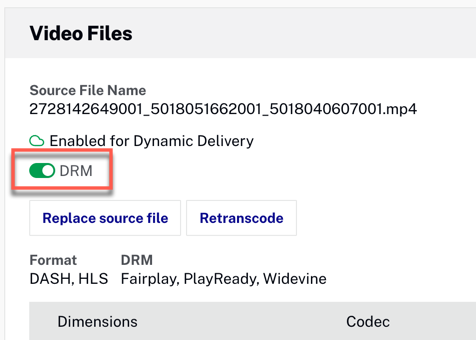
After you click the toggle, it will look like this:
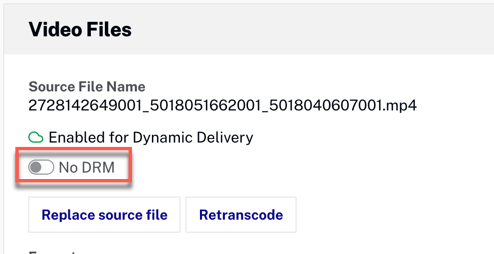
You do not need to create custom ingest profiles for DRM.
