Introduction
Brightcove provides static URLs to video manifest files for assets in your Video Cloud library. This gives you the flexibility to manage your content in your own CMS, and deliver it using a custom security schema.
This is important for customers who have existing architecture that does not allow a Playback API call before needing the manifest url(s). The player can also use this feature, reducing playback start time by eliminating one call.
Also see the Playback API Reference.
Requirements
The following requirements are needed for static URLs:
- Brightcove Playback API (2.0.0)
- Your assets are ingested for Dynamic Delivery
Analytics registration
With static URLs, you are integrating with the Playback API without using the Brightcove Player. While the Brightcove Player automatically sends analytics data to Brightcove, you will use the Data Collection API to do this.
If you are not familiar with the Data Collection API, review the Overview: Data Collection API document.
For details about sending information to the Data Collector, see the Data Collection API Sample.
Video Cloud
Today, every playback through VideoCloud requires 2 API calls to start video playback. With the use of static URLs, you can reduce the number of API calls to just one.
The following diagram shows the API calls for video playback WITHOUT static URLs.
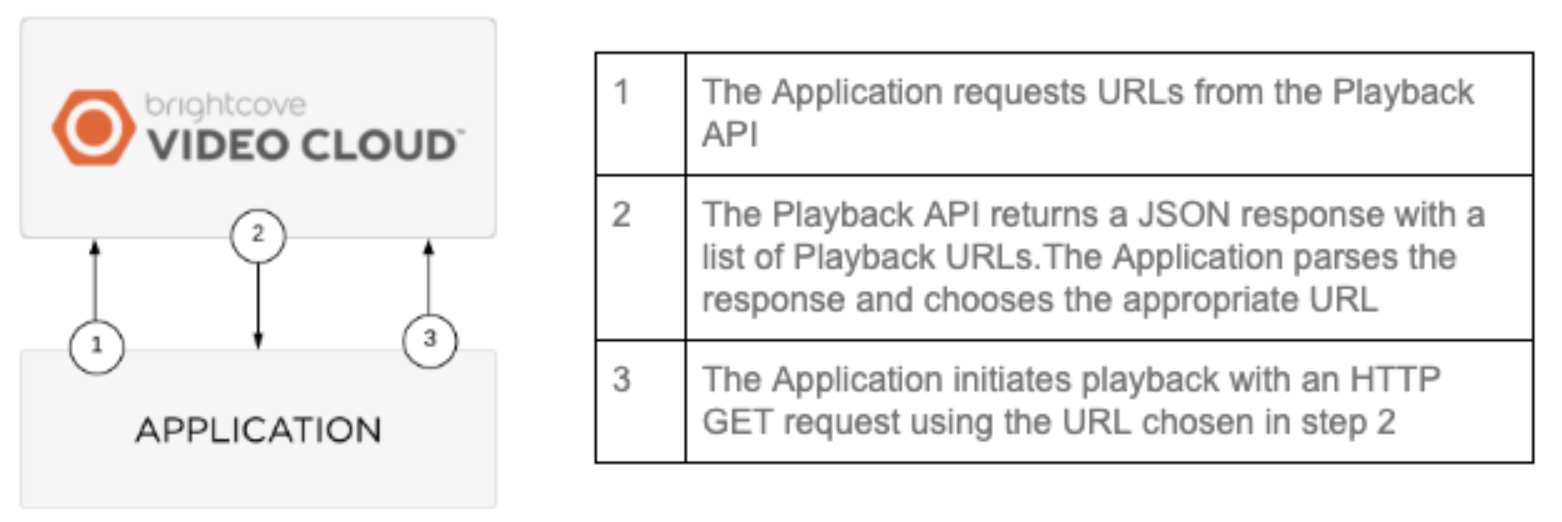
Static URLs
With Brightcove's Playback API (2.0.0), static URLs are available.
Features
Here are the features associated with static URLs:
| Feature | Comment |
|---|---|
| Authorization | JSON Web Token (JWT) |
| BYO CDN |
Brightcove's CDN will continue to deliver the manifest and sub-manifests.
Customer's CDN will deliver only the video segments. |
| Closed Captions | Only in-manifest captions are currently supported. |
| Delivery Rules | VOD only |
| DRM | VOD only |
| Live streams | Supported formats via Dynamic Delivery:
|
| Server-Side Ad Insertion (SSAI) | VOD and Live |
| Video-On-Demand (VOD) | Supported video formats via Dynamic Delivery:
|
| VOD assets | Thumbnails and poster images |
Implementing Static URLs
Static URLs include the following:
- Account ID
- Video ID (or reference)
- Delivery Type (HLS, Dash)
- Configuration options (SSAI, DRM, CDN, etc.)
Static URLs are secured using a customer-generated and signed JSON Web Token (JWT). With this token, you can configure and enforce aspects of delivery. For details, see the Creating a JSON Web Token section.
Domain
The domain used for Static URLs is the Playback API URL:
https://edge.api.brightcove.com/playback/v1/Query params
| Query Param | Value |
|---|---|
bcov_auth |
JWT see below |
Video-On-Demand (VOD) Endpoints
Static URL examples for each Delivery Type:
- HLS Master Manifest
-
/accounts/{{account_id}}/videos/{{video_id}}/master.m3u8?bcov_auth={{jwt}} - DASH Manifest
-
/accounts/{{account_id}}/videos/{{video_id}}/manifest.mpd?bcov_auth={{jwt}} - HLS VMAP [1]
-
/accounts/{{account_id}}/videos/{{video_id}}/hls.vmap?bcov_auth={{jwt}} - DASH VMAP [1]
-
/accounts/{{account_id}}/videos/{{video_id}}/dash.vmap?bcov_auth={{jwt}} - Highest Bitrate MP4 [2]
-
/accounts/{{account_id}}/videos/{{video_id}}/high.mp4?bcov_auth={{jwt}} - Lowest Bitrate MP4 [2]
-
/accounts/{{account_id}}/videos/{{video_id}}/low.mp4?bcov_auth={{jwt}} - Thumbnail images
-
/accounts/{{account_id}}/videos/{{video_id}}/thumbnail.jpg?bcov_auth={{jwt}} - Poster images
-
/accounts/{{account_id}}/videos/{{video_id}}/poster.jpg?bcov_auth={{jwt}}
Notes
- [1] HLS and DASH VMAPs can only be retrieved if you include the
ssaiclaim when you create the JWT. - [2] When using the
high.mp4andlow.mp4endpoints, your videos must include MP4 renditions or you will get the following error:404 (NO RESOURCE)
Live Endpoints
Static URL examples for Live streams:
- HLS Master Manifest
-
/accounts/{{account_id}}/videos/{{video_id}}/master.m3u8?bcov_auth={{jwt}} - HLS VMAP [1]
-
/accounts/{{account_id}}/videos/{{video_id}}/hls.vmap?bcov_auth={{jwt}}
Notes
- [1] HLS VMAPs can only be retrieved if you include the
ssaiclaim when you create the JWT.
Creating a JSON Web Token
To create a token to use when communicating with Brightcove's Playback API, see the Creating a JSON Web Token (JWT) document. You will find the claims that can be used for static URL delivery there.
Using Content protection (DRM)
You can include the pro claim, as defined above, to specify a protection type.
For license requests, the JWT does not need any payload, but it has to be signed using the same RSA key as the manifest request JWT.
Widevine license request
You can use the following endpoint to get the DRM license for Widevine:
/accounts/{{account_id}}/videos/{{video_id}}/licenses/cenc/widevine?bcov_auth={{jwt}}FairPlay Licenses
For FairPlay Licenses, the endpoint is:
/accounts/{{account_id}}/videos/{{video_id}}/licenses/fairplay?bcov_auth={{jwt}}FairPlay app cert
For FairPlay app certificates, the endpoint is:
/accounts/{{account_id}}/fairplay_app_certPlayReady endpoint
For PlayReady, the endpoint for the licence request is:
/accounts/{{account_id}}/videos/{{video_id}}/licenses/cenc/playready?bcov_auth={{jwt}}Notes
The following notes apply to Static URL Delivery:
- In-Manifest captions are supported. Out-of-band sidecar captions will be supported in a future release.
- The customer's BYO CDN will deliver the video segments, while Brightcove's CDN will continue to deliver manifest and sub-manifests.
-
Brightcove supports using a JWT that does not expire. To do this, exclude the
expclaim when creating your token.
Limitations
The following limitations apply to Static URL Delivery.
- Brightcove does not support SSAI URL parameter forwarding for Static URL delivery.
