Introduction
Brightcove's Playback Rights Management Service provides a scalable and expressive way to manage video playback. This service includes the following features:
-
Limit playback by geography
- Country
- Zipcode
- Designated market area (DMA)
- Define Proxy restrictions
- Define IP restrictions for each video
- Define domain restrictions
- Set recurring schedules
- Limit viewing by device
- Limit the number of videos a viewer can watch at one time
This diagram shows the flow from the user's video and license request to playback.
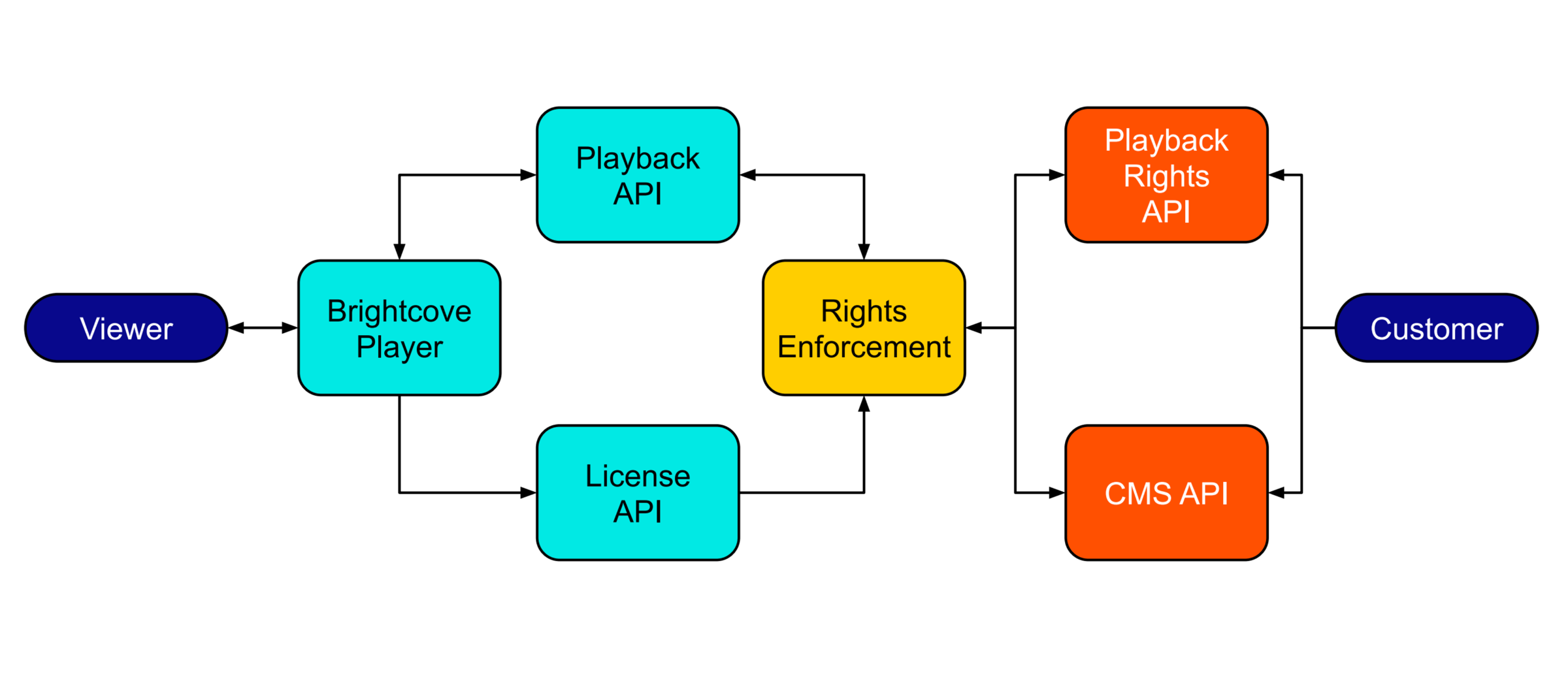
Specifications
Brightcove's Playback Rights Management Service provides the following functionality:
Playback Rights
Playback Rights allow you to specify restrictions for video playback. These rights will be stored in the Playback Rights API and each set is assigned a unique id (playback_right_id). A set of rights can be associated with zero or more videos.
When a video has a playback_right_id, the restrictions specified in the Playback Rights object are applied to ALL requests for that video.
Playback Rights include the following categories:
Geography
Geographic restrictions let you control where your content is viewed. You can specify restrictions based on the following:
- Country
- Zipcode (US only)
- Designated market area (DMA - a concept developed by Nielson)
The geography check is run at the start of video playback as well as during playback. If the mid-stream geo check fails, the player will stop video playback.
Proxy restrictions
Proxy restrictions allow you to block playback to certain types of connections.
IP addresses and domains
Domain restrictions allow you to limit where a video can be viewed to specific domains. IP restrictions limit video playback to specific IP addresses (account or video level).
Schedules
With recurring schedules, you can restrict video playback for particular timeframes. For example, you can allow your content to be played on weekends only. Another example would be to allow playback between 8:00 am and 8:00 pm on Mondays, Tuesdays, and Fridays.
User-level restrictions
You have the ability to create a unique id, per account, for each viewer. For user-level restrictions, you will need to use a JWT token with each request. With this, you can set the following restrictions:
Device limits
Device registration happens when a DRM license request is made. A unique id is assigned to each device. With each license request, the device limit is checked and enforced. To use this restriction, you need to generate a JWT with the current user id (uid).
Concurrent stream limits
Limiting concurrent streams per user discourages viewers from sharing their credentials with friends who don’t have accounts. With concurrent stream limits, you define the number of video streams that a specific user can watch at any given time.
Tags
Limit the content viewers can watch based on subscription entitlement. The JWT token that you generate will specify the tags that are allowable for viewing. The Playback Rights Service ensures that the user can only watch videos with the specified tags.
Let's say you have the following subscription levels:
- Silver - watch any video except first-run movies and live streams
- Gold - watch any video except live streams
- Platinum - watch any video or live stream
First, associate tags with your videos to distinguish between standard, first-run and live. Then, specify the applicable tags in the JWT token that you generate for the user.
Video restrictions and Playback Rights
The following restrictions can be set on videos via the Media Module or the CMS API:
- Geo-filtering (allow/disallow viewing in certain countries)
- Scheduling (setting the start and/or end date-time for video availability)
These settings are separate from the Playback Rights Management system, but a video must pass video-level restrictions before Playback Rights Management rules are applied.
